How The HyFlex Classroom Works
HyFlex setups vary widely. Classes can run in rooms outfitted with video conferencing installations, but can also run in more typical classrooms using podium projectors and student laptops or tablets. Information regarding the equipment used in a typical HyFlex classroom setup at SPS can be found in the HyFlex Classroom Equipment Guide.
Video conference software such as Zoom generally connects in-person and remote students to the synchronous class, as illustrated in Figure 1. In the background of this setup, the course management system (at Columbia, CourseWorks) hosts materials and interactions for the whole class.
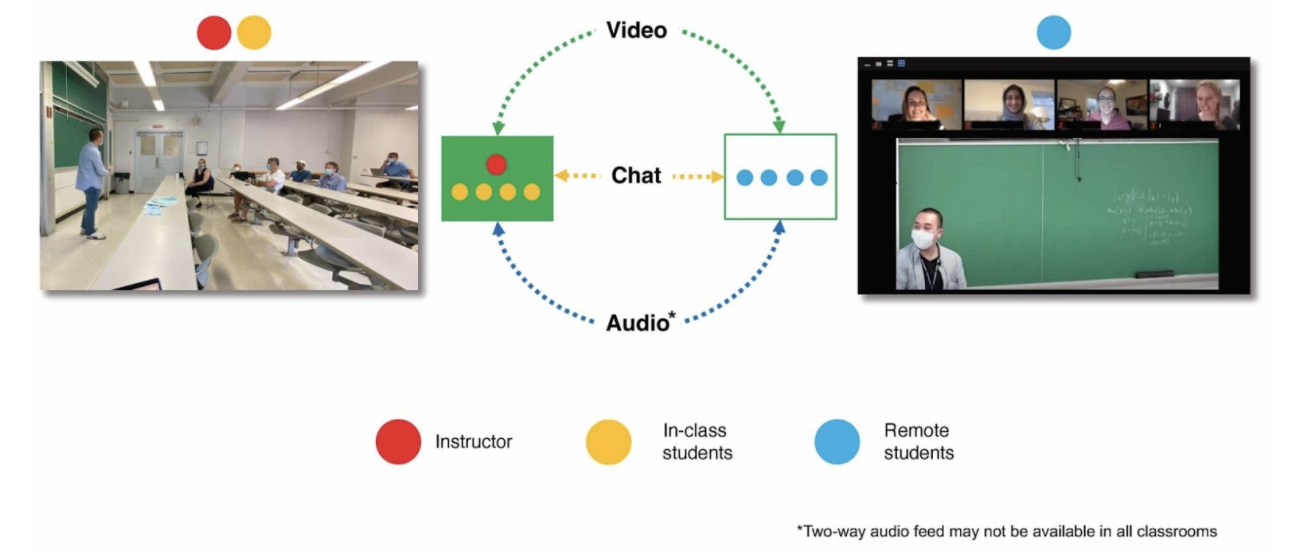
A typical HyFlex setup for lecture classes, in which information flows primarily from the instructor to students, entails two cameras and distributed microphones, as illustrated in Figures 2 and 3. Figure 2 shows a lecture-oriented HyFlex setup, centering on an instructor presenting to students.
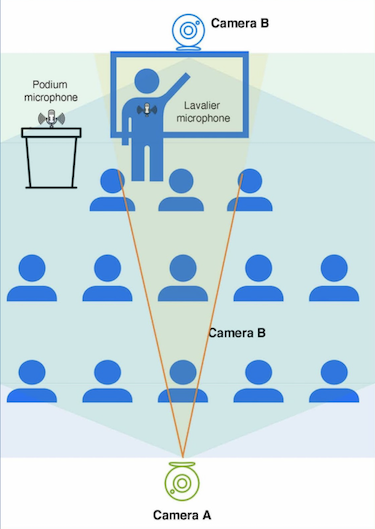
Figure 3 illustrates how a touch panel for the HyFlex setup in Figure 2 allows the instructor to toggle between pre-sets for camera A, the camera trained on the front of the room, and camera B, which provides remote students a view of their in-person peers.

In smaller classes, more distributed arrangements of cameras and microphones have been deployed. Figure 4 (from Bell et al., 2014) illustrates a distributed video model for a smaller seminar, a “personal portal” setup at Michigan State University. In this arrangement, devices with cameras for remote students are distributed to in-person student “buddies.”
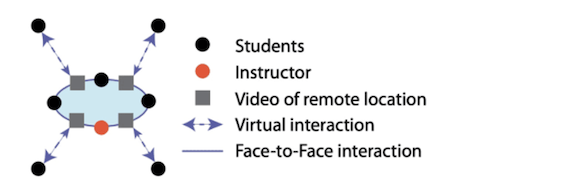
The following resources are provided by the Online Support and Academic Technology team to support online instruction at SPS:

