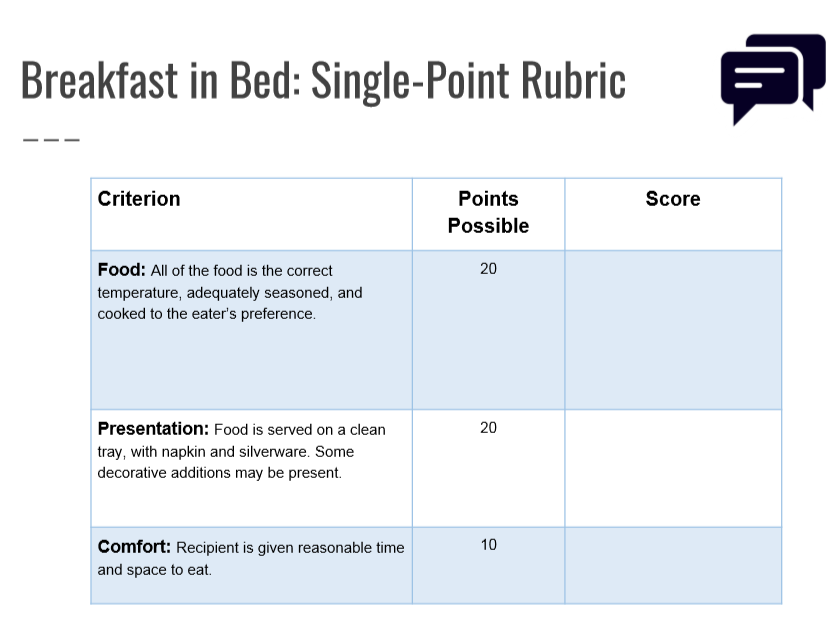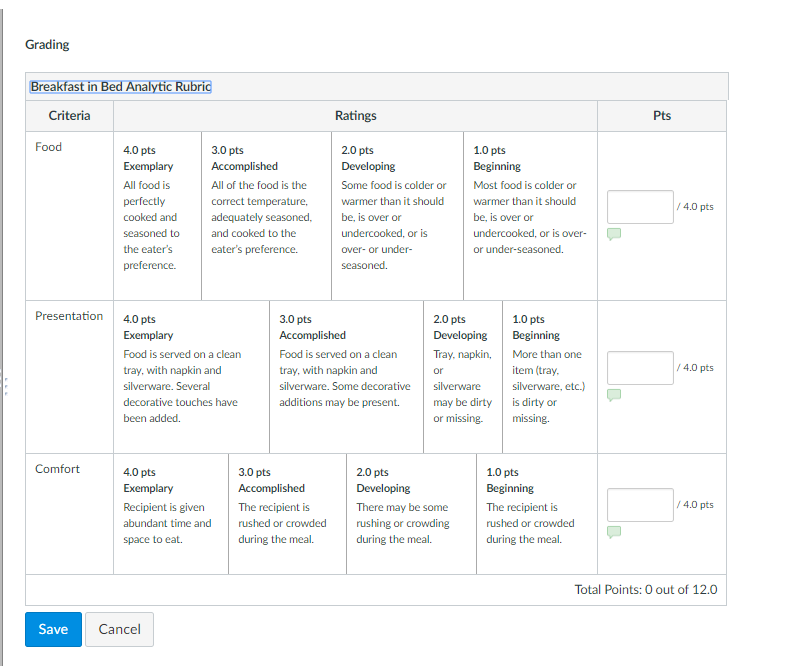In July, the Online Support Team held another installment of their Wednesday Webinar series occurring the first Wednesday of every month. In this edition, the Canvas team joined forces with instructional designers Adrienne Garber and Delores Amorelli to demystify rubrics in “Solving the Rubric’s Cube”.
It was a practical and detailed session. I encourage you to watch the whole recording, but I wanted to give you a sense of what was covered in order to convince you why it’s worth solving this particular puzzle.
But wait, what are rubrics again?
Whether or not you think you know rubrics, you likely do know them already.
A rubric is a standardized form that breaks down the different aspects of how you will grade an assignment. They are a visual and analytic tool that breaks down the different concepts and skills you, as an instructor, will be looking at during assessment. The students understand what you expect of them and they help you grade in a timely and consistent manner.
Here is an example from the webinar of a rubric you might use to assess someone serving you breakfast in bed: